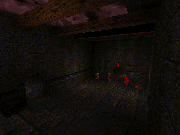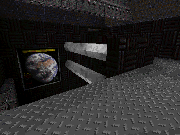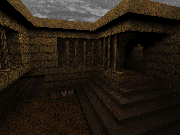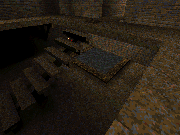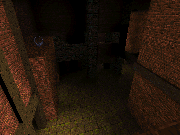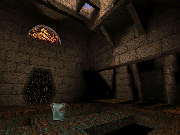[ recent changes | cool server | downloads | AirFist tactics | credits | DIY ]
Recent changes
Any significant changes to The Experimental Pits will be described on this page. The big ones, like new maps in the rotation, will also be mentioned on the Mothership page so that the URL-minder will pick them up.
07-26-97: New plans: Once QuakeRally is stable, we'll probably be tearing down the current Pits and erecting a Rally stadium in their place. Stay tuned.
04-14-97: The Pits are back up, sans Reapers.
04-07-97: OK, I've had about enough of this. The next time it's feasible to reboot kitty1, I'll be restarting The Pits without Reaper bots. Believe me, I'm more disappointed over this than any of you, given the time I spent on the Reaper code, but it's just not suitable for use on a 24x7 Internet server. (Not surprising, I guess, given that it never got out of beta.) Oh well. In other news, apparently the new QuakeWorld doesn't allow downloading of maps, so that removes the main attraction for moving The Pits to QuakeWorld.
04-03-97: AAAAAARRRRRRGGGGHHHH! The Pits server has started occasionally (like once a day) becoming unresponsive. Not crashing, mind you, because the winded process remains active and I can't kill it, and I can't start a new Pits server without rebooting the machine (which would be bad for the other servers) because the old one has the 26002 port bound. Sigh. I'll try to find time to look into this. My apologies if the Pits server isn't up as often as you might like.
03-30-97: Fixed the map critters so that it won't crash Quake, but I haven't decided about adding it to the rotation yet. Also took a first look at the Quake .BSP eXpansion pack; looks like about half of the maps (1, 5, 7, 9, 10) are at least plausible for Internet play.
[ recent changes | cool server | downloads | AirFist tactics | credits | DIY ]
[ recent changes | cool server | downloads | AirFist tactics | credits | DIY ]
Downloads
To play in The Experimental Pits, you need to possess our set of maps as well as the models and sounds for the AirFist. You have a few options for downloading these, listed below. First, though, you should really and truly read our information about installing client-side packages unless you are a God Of Quake Configuration. After reading that information, this should be a snap even for you Earthlings.
Here are your three download options:
- Option one is c9ex_fls.zip (2.5 MB), from this server. This is an archive of all the separate files. If you want to use this, unzip it in your chosen installation directory, preserving directory information (this is the "-d" option if you are using pkunzip).
- Option two is c9ex_pak.zip (2.5 MB), from this server or from ftp.cdrom.com, a compressed PAK file containing everything. You need to unzip this in your chosen installation directory and then... this is important... RENAME THE PAK FILE. When you unzip it you will get a file named "rename.pak"; this is an unsubtle hint that you must rename it so it is the next PAK file in the sequence of PAK files in your chosen installation directory. If you are installing in your "id1" directory, you probably have "pak0.pak" and "pak1.pak" files there and no other PAK files, so in that case rename your new PAK file to "pak2.pak". If you are not installing in your "id1" directory, rename it to "pak0.pak". This is a bit of a pain, but it keeps all of the client-side stuff neatly bundled into one file.
- Option three is to get the needed files in separate downloads, rather than one big download. This might be the choice for you if this fileserver is overloaded, if you have a flaky or time-limited connection (although in that case why are you playing Internet Quake?) or if you already possess some of the files. So here are links to each:
- afclient.zip: the AirFist models and sounds. Unzip this (preserving directory info) in your chosen installation directory. You do not need these files if you already have the complete AirFist distribution from the AirFist home page.
- anihouse.zip: Animal House version 2. IMPORTANT: rename the anihouse.bsp file from this archive to anihous2.bsp (see above for the reason). Like all .bsp files, it should be placed in the "maps" subdirectory of your chosen installation directory.
- clean01a.zip: Command Center Part 1 of 3
- dcdm3.zip: DCDM3
- trifor.zip: Triforium
- kndycity.zip: City
- dcdm5a.zip: DCDM5 version 2
- deguello.zip: Deguello
All of the map file download links except for the one for anihouse.zip and (temporarily) dcdm5a.zip are from ftp.cdrom.com. You can also get those maps from other mirror sites.
Once you have downloaded and installed the file(s), you are ready to play in The Experimental Pits. But, you ask, what is this AirFist?
[ recent changes | cool server | downloads | AirFist tactics | credits | DIY ]
AirFist tactics
The AirFist is a tool that creates a burst of wind, which you can use for all sorts of things. You might want to check out the AirFist home page for screenshots and AirFist info. However, the most important thing you need to know is this: impulse 47 or toggling the shotgun (impulse 2) selects the AirFist. Also, impulse 48 will switch you from your current weapon (AirFist or otherwise) back to your previous weapon.
The version of the AirFist running on The Experimental Pits is limited in a few ways from the out-of-the-box AirFist. It only does half as much damage to player targets (10 points max), it cannot affect anything except players and missiles, and, unless you are supercharged, it can only fire twice every six seconds. This allows you one tactical use of the AirFist and one emergency use before it has to recharge itself.
These changes solidify the AirFist as a defensive weapon and a mobility enhancer, rather than a new superweapon that can be used offensively and to reconfigure the map. Think of it as a utility, which is what we were looking to add. Here are the things it is good for:
- Pushing someone out of your way or off a ledge.
- Forcing away an attacker to help you escape.
- Disorienting a victim to help you frag them.
- Doing an AirJump by facing the floor... like a rocket jump, but less powerful & no damage to yourself. Fire the AirFist at the peak of your jump, and jump even higher.
It is not so good for an extended rocket defense. Using the AirFist to deflect rockets takes timing, and it is hard to do while you are moving, so basically (even with the original AirFist) the rocketeer can just outwait you and frag you while your AirFist is recharging. But if you're lucky, while fleeing from a rocketeer you can use the AirFist to deflect a few missiles (if you're running backward) to allow you to get around a corner or otherwise escape. It is also not, in its limited form, good as an offensive weapon by itself, since you can't fire it as many times and it does less damage. It can however be an effective changeup in the middle of a dogfight, and you can use it to keep a victim from escaping out of a cornerkill.
With this in mind, you should have a key bound to switch to the AirFist, fire one shot, and switch back. For instance, the following config file code would bind this action to your middle mouse button:
alias +quickfist "impulse 47; +attack"
alias -quickfist "-attack; impulse 48"
bind MOUSE3 +quickfist
But all bets are off if you get the supercharger! Blow away your opponents and their rockets as if you were the eye of your own personal hurricane! This is especially fearsome in conjunction with the Quad...
We welcome comments about the AirFist configuration, but play it for a while before sending us your ideas.
[ recent changes | cool server | downloads | AirFist tactics | credits | DIY ]
Credits
The Experimental Pits owes its existence to people above and beyond the Mothership crew. This section lists who did what, proving that even near-omnipotent vistors from a superior civilization can occasionally benefit from the work of Earthlings.
Basic server code: QuakeC version 1.06 from id software (of course), with ServerModules 1.9.6 by Johannes Plass, extended and modified by Clan 9 From Outer Space.
AirFist: design, models, sounds, and original QuakeC code from the Evolve team (Christopher Bolin, Stephen F. Karl, Shane W. Powell, Matt Houser, Mark Lewis); new physics code from the Clan of the Implementors QkrMods by David G. Hesprich (Dark Grue); extended and modified by Joel Baxter (lemurboy...C9).
Maps: authors as listed above; selected by Joel Baxter (lemurboy...C9), Clan 9 From Outer Space, and a crack team of Internet playtesters. Clan 9 From Outer Space awards the Golden Flying Saucer Medal of Valor to lemurboy and the beta-testing brigade. The intrepid beta testers that mailed in feedback are, in random order:
Ed Blake
Gerald Herreria
DeathGrip
Brice Christman (Ash-DuKeHeNrY)
Rob Furphy
Steve Goldfinch
Lee Albion aka: sLaCKeR
Wraith-Q
Impolite&Evil - Rangers
DreamKiller
James Constable
Matt Lowry (WilyWonka)
Peter Lawrenz (Flexible_friend)
Eric Lee Wilson (Ash-WhiteTrash)
Rick Grossenbacher (Flatness)
Chuck Earle (DemonknighT-PTB)
BlankRegg[DW]
Robert Herigstad
DC1-\/iper
Collin (The DoNGfather)
Andrew "Marvel" Victor
Maggot (aka jerkoff)
Slicker[hunter] / LORD BANE / Mr.Nasty
Lysander
Matthew D. Cushman ( [AM]-PenDragon )
Brad Pfeifer (Snick)
Kevin Furphy
Michael Murphy - aka [Kahn]
|
(Perhaps when we exterminate your puny hominid species, we will preserve these few in a zoological exhibition, as examples of the most fully developed members of your race.)
[ recent changes | cool server | downloads | AirFist tactics | credits | DIY ]
Do-it-yourself
If you want to run a server configured similarly to the Mothership or The Experimental Pits, we'll be happy to help you out. The first thing you need is a server program. You could just use your plain old Quake executable, but that's not very efficient. We use winded, the Quake dedicated server program. The latest word from id is that winded should be abandoned in favor of winquake, but we haven't tried that yet because we haven't noticed any problems with winded.
Next: If you're going to be using the custom maps from The Experimental Pits, the server needs to have the maps as well. You can perform an installation on the server just as if it were a client for The Experimental Pits, and this will put the maps in the right place (the AirFist models and sounds are actually not needed on the server). You also need to worry about distributing the client-side package to people who want to play on your server. If you have a Web page and some disk space, please make yourself a copy of our client-side package(s) and distribute it from there. Otherwise you can direct your players to this Web page for obtaining the package.
Now you need to get some server code. We are willing to distribute server code that is very similar to what we run on the Mothership and The Experimental Pits (it does not contain server rollover code, C9 skin enabling, or a few administrative functions). Here you can download both a progs.dat (470 kB) and an archive of the source files (150 kB). The progs.dat is the server code compiled to have functionality like The Experimental Pits, including the same map rotation. To use it you should place it in a directory parallel to "id1" and then use the "-game" command-line option when starting the server, to tell the server where to get the code from. Note that if your installation directory for the maps was not "id1", you will need to put this code in that installation directory, since you can't have two different "-game" options on the Quake command line. For an example of a set of command line options, see the bottom of our Mothership configuration section.
You will probably want to modify the source code and then generate a new progs.dat, to customize your server a little. To do this you will need to use a QuakeC compiler, like qcc or one of its variants, available from ftp.cdrom.com. We're sorry, but we don't guarantee that we'll answer any questions about the use of qcc. It is very simple when it works -- just run qcc in your source code directory and it makes a new progs.dat -- but if or when it doesn't work, it will be up to you to figure out why. Note that this source code we are providing does compile correctly and work, so if you make any modifications and something breaks, look to your modifications first.
Here's a checklist of modifications you may want to make, followed by a description of how to do each one:
- Enable or disable specific modules from the ServerModules code.
- Enable or disable the AirFist module and pentagram-to-supercharger submodule.
- Change the message of the day and other messages.
- Change the map rotation.
- Tinker with our changes to the Lightning and Rank modules.
- Enable administrative capabilities and specify a four-impulse "password".
All of these changes are simple, but it is a good idea to have the source code handy as a reference so that the following explanations will make more sense.
The source code includes modifications from ServerModules 1.9.6, so you will be able to enable/disable those modules by editing the constants in the "_modules.qh" file. We've added two more constants to "_modules.qh": USE_MODULE_AIRFIST, which should be 1 if you want the AirFist to be available, and USE_SUBMODULE_AIRFIST_POPDIFF, which should be 1 if you want the Pentagram of Protection to be changed into the AirFist supercharger. The AirFist can be further customized by changing the constants in "_airfist.qh".
You will almost certainly want to change the message-of-the-day, which you can do by changing the string "motd_motd" in the function "MotdInit" in the file "_motd.qc". You will also want to modify or remove the messages that tell where to download the package from, if you are providing your own download site or if you are using all-id maps, respectively. There are two of these messages; you can find them by searching for the string "NON-ID MAPS" in the files "_motd.qc" and "client.qc".
To change the map rotation, modify the function "LevelSelectSelectLevel" in the file "_levsel.qc", which allows you to specify the name of the next map to use, based on the name of the map that just finished and the name of the map that Quake would want to do next (if you didn't tell it otherwise). Usually this code only needs to pay attention to the name of the map that just finished, unless you are doing a fancy rotation.
If you search for "USE_MODULE_LIGHTNING" in the file "weapons.qc", you will find our formula for underwater lightning discharge damage, as documented in our Mothership configuration information. If you want to change this formula, go for it, but be sure to tell your users about it like we do. Also, in the file "_rank.qc", the function "RankCountEvent" determines the ranking formula used to produce the output of the "rank" alias. We have changed ours from the ServerModules default. This is another thing you might feel like adjusting.
Finally, you can add administrative capabilities by editing the function "ImpulseCommand" in the file "weapons.qc". You will see a commented-out block of code dealing with SECRET_IMPULSE_1, SECRET_IMPULSE_2, SECRET_IMPULSE_3, and SECRET_IMPULSE_4. Uncomment this code and replace the various SECRET_IMPULSE placeholders with four different numbers between 1 and 255 that are not used elsewhere in the ImpulseCommand function. When a client sends the server these four impulses in order without intervening impulses, that client is marked as an "admin". In this code, the only thing that means is that you are allowed to kick players off the server. Do a "status" command in your console to find the number of the offending player, add that number to 150, and use the result as an impulse command. E.g. impulse 153 will kick player number 3 if you have admin privileges. (The precompiled progs.dat available above does not allow anyone to become an admin.)
In return for providing you with this code and/or doing your map selection for you (if you decide to use our pack), we ask two things. First, that you tell us about your server: its name and IP address, its Web page, and anything else relevant. We will put a pointer to it on our Web pages... in fact, on this very page if you are using our map selection, because people need to know if there are other servers that employ this client-side package. You can put a pointer on your Web pages back to us for the same reason. The second thing we ask is just common courtesy: a little credit for our work. Do it however works best for you, but we suggest a pointer back to this page, where we go into more details about who did what. For linking to this page use the following URL:
http://www-vlsi.stanford.edu/~jsolomon/clan9/frames/index_inv_e.html
That's all! Enjoy!